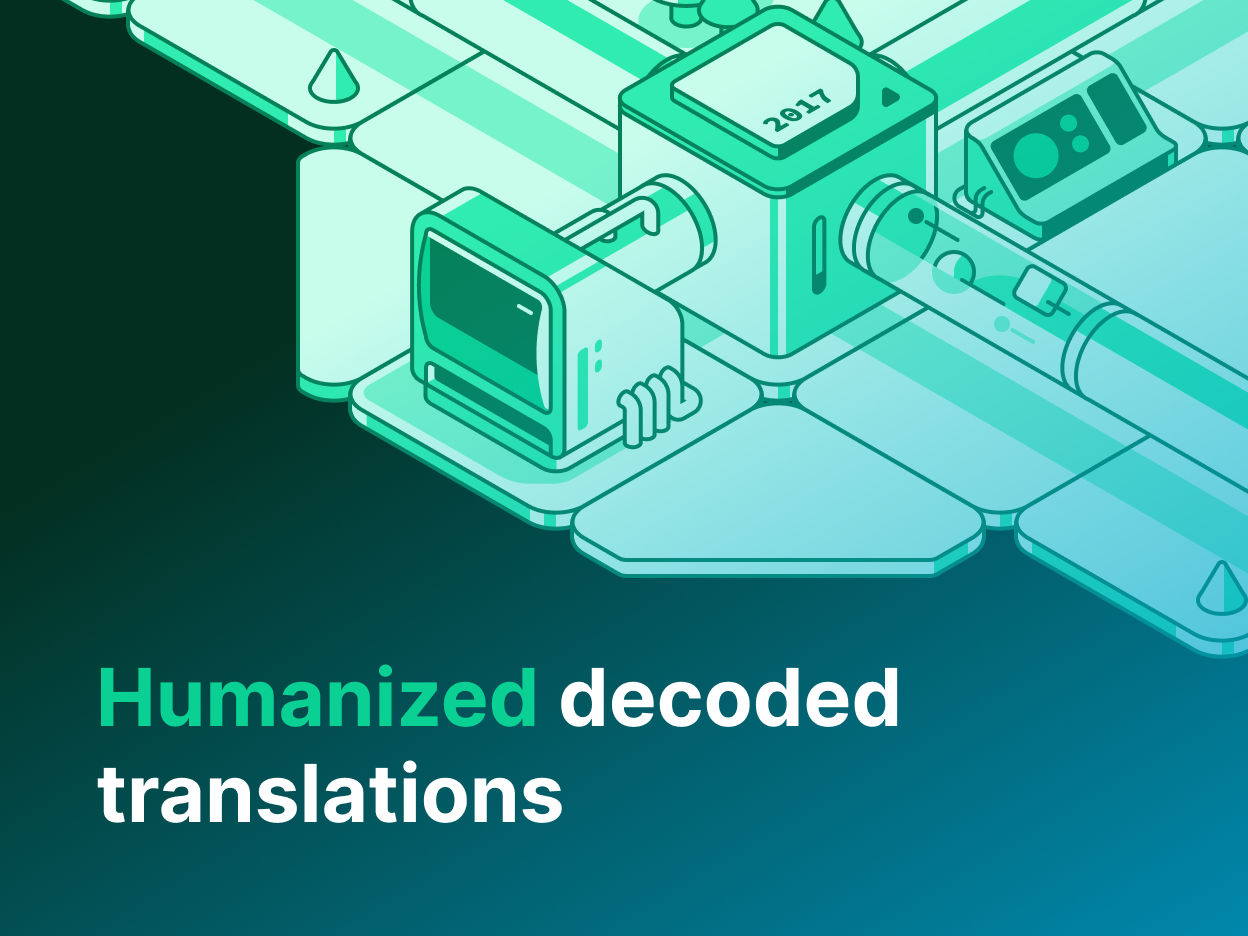Add more depth to your typical debug_traceTransaction response with humanized decoded translations of on-chain data.
Elevate your blockchain analytics with our innovative add-on, meticulously crafted to convert intricate on-chain transaction data into clear, human-readable information. Our solution excels in deciphering the complex byte code underlying these transactions, sparing you the daunting task of manual interpretation.
We do the heavy lifting by translating these dense technical details into understandable text, allowing you to effortlessly comprehend the nuances of each transaction. This powerful tool not only simplifies your debug_traceTransaction responses but also enriches your understanding, making it an indispensable asset for developers and analysts seeking to navigate the blockchain landscape with greater ease and clarity.
Once you have installed the add-on on your QuickNode endpoint, then you can start making calls to the qn_translateTransaction passing in a transaction hash as a parameter.
You will then get a response formatted with the original results from the debug_traceTransaction calls along with the translated response. For example, a response for this transaction hash 0x23a9ee5eb6d0bc32c6c499c638c282ffb6448bfd9f957ff50f71ac77ac38ed7b would look like:
{
"id": 1,
"jsonrpc": "2.0",
"method": "qn_translateTransaction",
"results": {
"original": { ... },
"translated": {
"calls": [
{
"calls": [],
"gas": 25197,
"gasUsed": 16263,
"input": {
"to": "0x28C6c06298d514Db089934071355E5743bf21d60",
"value": "119731540"
},
"methodName": "transfer",
"toAddress": "0x43506849d7c04f9138d1a2050bbf3a0c054402dd",
"value": null
}
],
"gas": 54449,
"gasUsed": 40360,
"input": {
"to": "0x28C6c06298d514Db089934071355E5743bf21d60",
"value": "119731540"
},
"methodName": "transfer",
"toAddress": "0xa0b86991c6218b36c1d19d4a2e9eb0ce3606eb48",
"value": 0
}
}
}